Hold on a minute, I’m not calling anyone a dummy, I just want to show you how easy it is to print and use digital stamps. Here is a card I made with my new Posh ‘n Trendy Digital stamp set. (the card die cut is from Envelope Bonanza):

OK if you have never used a digital stamp before you need to know how to unzip a file. Most digital stamps will be in a zip file containing JPG and PNG files and all of my multi-stamp sets come this way. Unziping a file is easy. Just download the set (save the set to your computer) then right-click on the icon and chose “Extract files”. See the next two photos for help.
Now that you have the files in a folder on your computer you can print them. You can print them in whatever software you would use to print photos but if you don’t want to bother with that you can print them in Microsoft Word or my personal favorite, the free software Open Office. Open Off ice is free, safe, legal and very similar to MS Word (I actually like it better and am using it for this tutorial). Here are the steps:
Now you give it a try! Feel free to try this with some of my blog freebies or with my new Posh ‘n Trendy set $5 at Lindsay’s stamp Stuff:
Now think of all the cute digistamps you can print and use, it is a great way to expand your creativity! Digital stamps can work great with you traditional stamps too. I stamped a rubber stamp sentiment and flourish on my card and even inked the edges. It was really fun!
Thanks for stopping by and til next time happy crafting!

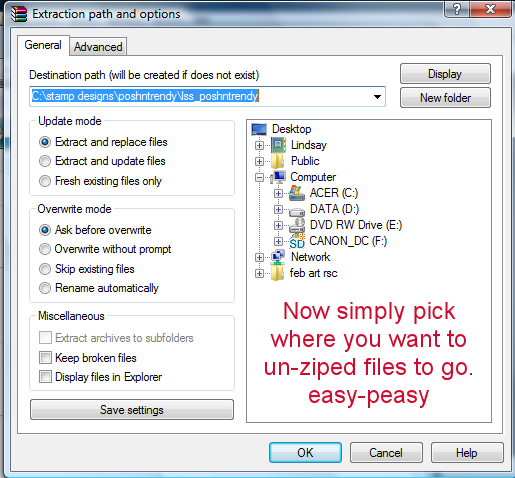





Oh, I just LOVE this new set! I can’t wait to try it out! Love the card too – reminds me of a warm summer day…something we are NOT having right now. LOL
LikeLike
thanks so much for the step by step for this dummy 🙂 I did need the MS word step and how to resize….thanks so much for your freebies too
LikeLike
Thanks for this tutorial. I would like to know how do you stop your print lines smudging/running when you colour with watercolour pencils, markers etc.
LikeLike
hi Kathy,
Great question. I like to use alcohol ink markers like Bic Mark-it, copic or prismacolor, they will never smudge. If you still want to use watercolor pencils try using a waterbased blender pen, Stampin Up makes the best one I’ve tried, and color with the pencils and blend them with the pen. Or you can use a nylon brush and a mixture of glyceryn and water, the brush should be damp, not wet, about 1 part glycern to 5 parts water. The glycern makes the water thicker and sems to help the ink not to smudgfe and the paper not to pill, it is the solution that is in the blender pens.
Another tip on of my DT girls gave me was to draw over the digistamped lines with a colorless blender colored pencil (A clear wax colored pencil-Prismacolor is a good brand) the wax make a barrier so the watercolor will not run the ink.
good luck and let me know how it workds for you!
Lindsay
LikeLike
Great tutorial Lindsay! Love that set, your card looks fabulous!
LikeLike
Thank you very much for a clear tutorial that doesn’t take an expensive program. I sure do appreciate your help. Hugs to you!!!
LikeLike
Hi, I just have a quick question, do you print it in cardstock or regular paper, and do you make the card using the paper where you print the digi stamp on? or do you cut it out? like this bike…
LikeLike
Hi Clemencia,
I print on cardstock, usually white or cream. I printed the sheet from the tutorail and cut the images out, colored them then layered them on pattern paper and more cardstock to make the card. You could print an image on the cardstock and fold it and use that for your card too but I like to layer:) Cardstock looks nicer and holds up to coloring better than plain paper too.
Great question!
Lindsay
LikeLike
Thanks for the great tutorial and also the added tips here in the comments. Helene
LikeLike
Hey Lindsay!
Just wanted to say “Thanks!”. You do a GREAT job of explaining WHAT to use and HOW to use it for those of us who are new to all of this! Gotta bday coming up! Definitely going to ask for new markers! 🙂
LikeLike
Thanks Elaine:) and happy birhtday! I hope you get those new markers! I am currently researching and writing a marker review article for Scrap & stamp Arts, if you have any questions on what to get let me know:)
LikeLike
Thank you so much Lindsay! This was a HUGE help. I have Open Office on my computer. So it was perfect!
LikeLike
Do you have instructions for those of us with Apple / Mac computers? I COULD ask my hubby, but I want to find something to use on a Valentine’s card, and that would spoil the surprise.
LikeLike
I don’t, sorry.
LikeLike